Table of Contents
I am not a firm believer in trading solely using laptops. This is because there are a lot of limitations when it comes to laptop trading.
For starters, you will not be able to have multiple screens open at once, and you are going to be very limited when it comes to screen size, with very little information that can be displayed at once.
Although, of course, you do have the benefit of the laptop being very portable. If you have a portable Wi-Fi hot spot, then you will be able to trade ‘on the go’, which is going to be highly beneficial when you need to make fast and snappy trades.
How to choose a trading laptop
The way in which you approach buying a trading laptop is going to be wildly different to the way that you buy a trading PC.
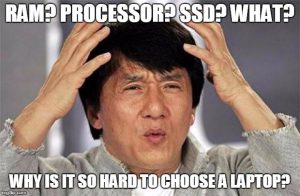 To start with, they are going to be a whole lot cheaper as they are not going to be brimming with tons and tons of RAM, large screens etc.
To start with, they are going to be a whole lot cheaper as they are not going to be brimming with tons and tons of RAM, large screens etc.
As I said, this does mean that they are not going to be doing as much as a trading computer could do, but most of the people picking up laptops are not too fussed about that.
In an ideal world, you would be buying both a trading laptop and a trading PC.
I have looked for the same sort of features that I would look for in a trading computer, though. To start with, I have thought about the amount of RAM that you have available.
All of the laptops that you find on this list are going to have at least 8GB of RAM, while one is going to have 16GB of RAM which is more than enough if you are going to be doing a bit of light trading here and there.
You are not going to be able to open up tons and tons of programs at once, but if you have a few spreadsheets, an image editing program, some web browser tabs and whatever you are using to make your trades, you are going to be fine with this amount of RAM. Remember, you are not powering multiple screens.
I was in two minds about the graphics card. When it comes to running an actual trading computer, you need a huge graphics card so you can keep multiple computer monitors running at once and they need to be silky smooth.
That is not a requirement with a trading laptop, and you can go down the route of a cheaper graphics card. You don’t need anything that is made for gaming.
The graphics card is not really going to help with the images on your screen, it’s all going to be on the RAM and the processor.
I have opted to go for some of the bigger brands when it comes to trading laptops. This is because laptops are pretty special. All of them do need to be built on an assembly line. They are made from specific laptop components, and things like that do fail.
 Remember, you have a lot of heat circling around in the laptop. You want to know that if something does go a little bit wrong, there will be a company on the other end of the line who is going to be more than happy to help you out.
Remember, you have a lot of heat circling around in the laptop. You want to know that if something does go a little bit wrong, there will be a company on the other end of the line who is going to be more than happy to help you out.
I have often found that I need to jump through hoops to try and get some of the lesser-known manufacturers to deal with me.
So, while there may be similarly specced laptops available at a cheaper price elsewhere, I would never recommend them simply because in the unlikely event that something does go wrong, you are going to be left to purchase a new trading laptop pretty sharpish.
#1 Asus Q524UQ Touch Screen Laptop
I have (mostly) chosen this laptop because I genuinely feel that there are a few traders out there who will benefit from the touch screen. While I am pretty experienced when it comes to using a laptop nowadays, I know just how difficult it could be to use one of the touch pads in the past.
While I am pretty experienced when it comes to using a laptop nowadays, I know just how difficult it could be to use one of the touch pads in the past.
Even now, they can be a little bit slow to navigate around. This is where the touch screen comes into play. You just tap what you want on the screen. It is quick and simple.
It is not the greatest touch screen in the world. You are not going to get a brilliant touch screen at this price, but it is going to be responsive enough if you are doing nothing more than just clicking about…which is exactly what you are going to be doing. You don’t need anything better than this.
The second brilliant thing about this laptop is that it comes equipped with a whopping 12GB of RAM.
This is expandable, but if you are doing nothing more than trading on your laptop, I see no real reason why you are going to need to expand it. You can’t run enough monitors to get enough out of the RAM.
The graphics card in this is actually pretty decent, so if you do have a larger monitor kicking about in your home, you will be able to connect it up to the laptop using an HDMI cable and watch everything on the big screen.
This is actually a solution that I recommend if you can’t afford a trading computer at the moment and only have a trading laptop. Just connect everything up to a large screen.
Although, make sure that it is an actual computer monitor rather than a TV or something like that, because the numbers are going to be too blurry on a TV.
Other than this, I don’t think there is much more that I can say about this computer. It is seriously a fantastic laptop.
It is nice and smooth, and if you are just using the laptop to view your data on the laptop screen, then it is going to really pop out and be nice and easy to read.
With a whopping 2TB of space available on the laptop too, you have more than enough going on with it. You will be able to store your charts, and whatever other documents you use for your trading.
#2 HP Zbook 15 G2
Next up on this list is the HP Zbook 15 G2, which is a fantastic trading laptop for the money. It is going to set you back a little bit more than the previous one on this list, though.
This is because the HP Zbook 15 G2 has 16GB of RAM and a 256GB SSD. For those who are unaware, the SSD ensures that your computer runs a whole lot faster.
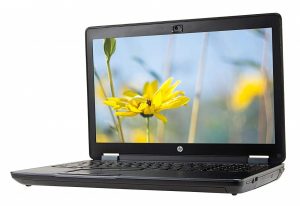 In fact, one of the major benefits of an SSD is that you are going to be able to turn your computer on and have it boot up instantly, which means that you are going to be able to start trading really early in the morning!
In fact, one of the major benefits of an SSD is that you are going to be able to turn your computer on and have it boot up instantly, which means that you are going to be able to start trading really early in the morning!
At a shade under 7lbs, you should have no issues carrying this around either.
I am not going to lie and tell you that this is one of the lighter laptops on the market, because it isn’t by any stretch of the imagination, but it should be fine if you are hopping along to the local coffee shop for your break.
Since this is an HP laptop, you are going to get something which is solidly built. It is worth pointing out at this stage that this is not a ‘new’ laptop. Instead, it is a refurbished model.
This means that you are going to be saving a little bit of cash on your purchase, and there are very few sacrifices that you need to make.
I think the only downside to buying refurbished is that the warranty is going to be a lot more limited, but since this is a HP laptop, I seriously doubt that it is going to be breaking down on you in a hurry, so this is not something that I am that concerned about.
As long as you are not pushing your laptop to the brink each and every day, then you have something here which is going to give you years and years of happy use, and you are not going to need to part with that much cash for it. How about that for a deal?
I think the only real issue that I have with this trading laptop is that the 16GB of RAM is DDR3 instead of DDR5.
It probably isn’t going to be making that much of a difference if you are only trading, but I know that there are some people who will notice the difference between how fast the types of RAM keep the computer running at.
However, as I said, you likely are not going to care if you are trading because nothing that you have open on your computer is going to be that strenuous.
#3 Dell Inspiron 15 5000
There is a newer model of the Dell Inspiron out, but I genuinely do not think that you need it. It is not really that much of a big upgrade from the 2018 model, and it comes in at a far, far higher cost.
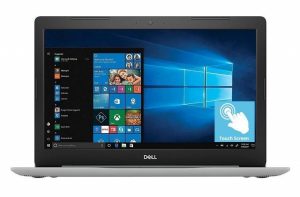 With this model, you are getting 8GB of DDR4 RAM, which is pretty fast, although as I said before, you are probably never going to need anything more than DDR3 on a laptop, but still, if you can get faster you may as well, right?
With this model, you are getting 8GB of DDR4 RAM, which is pretty fast, although as I said before, you are probably never going to need anything more than DDR3 on a laptop, but still, if you can get faster you may as well, right?
The one suggestion that I would make here is to upgrade to 16GB if you can. It is probably not 100% necessary as you are not going to be running that many programs on a 15” screen at once.
However, as I said mere seconds ago, you may as well get more speed if you can have it, and you will be able to find RAM that is pretty cheap for laptops nowadays.
Since many of us are going to be trading when the night hours start to roll in, you will be pleased to know that the Dell Inspiron 15 5000 comes complete with a backlit keyboard.
Probably not something that everybody out there is going to need, but since you are not going to be paying anything extra for it (you will find worse laptops than this at a far more expensive price), how can you say no?
This is another screen that comes with a touch screen. You won’t be using it that much, but if you do end up getting used to it, I am sure that you are going to be darting your fingers around the screen like there is no tomorrow.
I certainly use the touch screen on my trading laptop quite a bit. I think the only real issue is that it can be a little bit inaccurate when you are using it if the links are a little bit too small, but most trading platforms have been designed with touch screens in mind nowadays, so you should be fine in that regard.
 Everything about this laptop is blisteringly fast. In fact, the processor that it boasts is one of the fastest in its class.
Everything about this laptop is blisteringly fast. In fact, the processor that it boasts is one of the fastest in its class.
This means that you are going to be darting about the screen of your laptop with ease, which is perfect when you are trading because you need to make fast moves.
I think the only real downside is that it is a 15” screen. However, I am not sure that this is something that I should really hold against the laptop, mostly because the vast majority of laptops out there have 15” screens.
To be honest with you, I would have preferred to review more 17” screens because you do need to be able to see a lot of information on the screen at once, and the extra 2” does help, but since most laptops are not like that, I can’t complain too much.
#4 Lenovo Trading Notebook
I am looking at something a little bit different for this notebook. This is because it is more than a notebook. It is also a tablet. I think this is something which most traders are going to love.  When you are out and about, you can carry it around as a tablet. In fact, this is the perfect computer for kicking back of an evening and doing some last-minute checks on your trades before you fall asleep.
When you are out and about, you can carry it around as a tablet. In fact, this is the perfect computer for kicking back of an evening and doing some last-minute checks on your trades before you fall asleep.
When you get back home (or when you wake up and are itching to check your trades), you can convert it to laptop mode by sliding the keyboard onto it. It is all incredibly quick.
Despite being a laptop and tablet hybrid, it is surprisingly cheap compared to some of the other ones available on the market.
I am not actually sure why it is so, because it still packs quite a punch and you should be able to have multiple trading platforms running with ease when you are using it.
As I have said before, I have absolutely no doubt that the vast majority of people who are going to use something like this will be using the touch screen.
It is so much easier to get around. However, this particular product benefits from the fact that it was first and foremost designed to be a tablet computer.
This means that the touch screen works a whole lot better than either of the two trading laptops that I have talked about previously.
So, if you are a fan of the touch screen and still want to have access to a keyboard, then I fully recommend that you at least check out this laptop.
 Are there some downsides? Yes, there are. The major problem is that you can’t really upgrade it. The other laptops on this list could be upgraded.
Are there some downsides? Yes, there are. The major problem is that you can’t really upgrade it. The other laptops on this list could be upgraded.
This could be adding something like RAM or an extra hard drive into the laptop. You can’t do that with this.
So, that means when it is getting a bit old, and I promise you that is not going to be for an incredibly long time, you won’t be able to do that much with it.
However, as I said, this is surprisingly affordable, so you probably are not going to be caring too much about that.
Not that it matters, because you are probably going to be making so much from your trades that you will want to update yourself to a decent trading computer in the future.
So, who is this for? It is for those people who want a trading laptop that has a little bit of everything built into it. It is somewhat the ‘jack of all trades but master of none, so if you solely want a laptop, look elsewhere.
If you solely want a tablet computer, then look elsewhere. However, if you want both and you only really want to have one device to hand, then this is the one to go for.
#5 HP Pavilion 15.6”
I know of very, very few people who are not fans of the HP Pavilion range of computers. There have been a few of them released over the years, and they are fantastic ‘all round’ computers.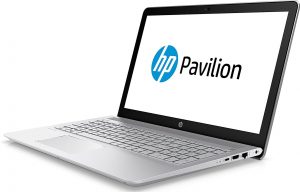 This is why they are perfect for those who are dabbling in a bit of trading but may also wish to do some other stuff at the same time. Want me to tell you a little bit about what it brings to the table? Of course, you do. You have managed to read through four of these mini-reviews already!
This is why they are perfect for those who are dabbling in a bit of trading but may also wish to do some other stuff at the same time. Want me to tell you a little bit about what it brings to the table? Of course, you do. You have managed to read through four of these mini-reviews already!
This comes complete with a whopping 12GB of RAM, so it is going to last you years, providing you are not throwing it about everywhere (you will be surprised at how poorly some people do treat their laptops!).
There is a 1TB hard drive built into it, although if you do need more space (I can’t imagine you will if you are only using it for trading), you will be pleased to know that you can plug in an SD card into the side slot.
This is also perfect if you want to transfer documents between computers the ‘old-fashioned way’.
Since this is an HP computer, you will be able to rely on the fantastic warranty that they give you. Although to be honest, I seriously doubt that this is anything that is ever going to be breaking down on you. It is just so robustly built.
It does mean that it has a little bit of weight added to it, though. However, this is going to be a problem with all decent laptops on the market.
The only ‘light’ expensive laptops are your Apple Macs, but they are never going to be recommended for trading as they are just far too costly for what you get.
In addition to all of this, you have a decent graphics card built-in and, once again, if you plug in an HDMI cable you will be able to use it on a big screen at a decent resolution!
Other than this, I don’t think there is much more to say about the HP Pavilion.
Even if this one is not available when you go to purchase it, I reckon that you are going to be fine with any HP Pavilion laptop providing it is a relatively recent model.
These are such good laptops, and there is a reason why they are some of the biggest selling laptops in the world.
To sum up
Remember, computer technology is rapidly changing. At the time of writing, these are what I genuinely feel are the best trading laptops on the market.
However, this could change. Something could come out next week which could blow all five of these away. You can, however, bet your bottom dollar that if something new does come out I am going to be including it on this list if it is any good.

So, even if you are not looking to buy a trading laptop today, you may want to give it a bookmark and check back regularly as you never know what delights I am going to be adding.








![Etoro Review – My Honest Opinion [+TUTORIALS]](https://foxytrades.com/wp-content/uploads/2018/03/Etoro-Review-100x70.jpg)
