Table of Contents
If you want to be the best trader you can be, then you are going to need to have a decent monitor. Several, where possible.
This will allow you to see as many of your trades as possible at once without the need to constantly be clicking about, which is not only going to get confusing after a while, but also has the potential to be a complete waste of time.
After all, when you are trading incredibly volatile stocks, each and every second spent clicking about could be costing you dollars.
On this page are five of the best trading monitors that money can buy. A few of them are going to set you back a pretty penny, but it is worth it. You are going to be ending up with a decent sized monitor which is quick and easy to read.
Plus, when you have a quality trading monitor, it is going to be more than worth it. It will actually save you cash in the long run.
Let’s start off with a comparison table, you will recognize my favorite!
How are the monitors chosen?
Before we start diving into the wealth of monitors on the market, I do want to briefly run you through how I came to the conclusion that these are among the best monitors in the first place.
Now, don’t get me wrong, there are other monitors on the market which are probably worth your cash, and if you are new in the world of trading you may want to opt for something a little bit cheaper.
However, this list is a fabulous place to start. This is because I am of the opinion that it is better spending a little bit of cash up front at the start, because in the long run this is probably going to save you a whole lot more money.
For starters, we have selected monitors based upon their overall size. You want there to be the ability to have as much information on the screen as possible.
 There are some people out there who may have 3 or 4 monitor set-ups, but I never really felt the need to have such an extensive set-up when you can fit most of that information on a single monitor.
There are some people out there who may have 3 or 4 monitor set-ups, but I never really felt the need to have such an extensive set-up when you can fit most of that information on a single monitor.
Yes, the amount of space that you have on your desk is going to be a factor in your decision, but once you start trading full-time, I guarantee that you are going to be able to afford a desk which is a little bit bigger than the one you have now!
The best trading monitors are the ones which are ‘expandable’. It is rare for a trader to have just a single monitor ‘on the go’, simply because you will want to have a monitor which lists all your trades, and then a separate one to go through all the information that you need e.g. browsing the news that you have.
This means that you will want to choose a couple of monitors, and they need to be compatible with one another. Yeah, a Windows operating computer is going to allow you to easily set up multiple monitors, but that is the extent they will go.
Good trading monitors will allow you to clip everything together. Not a big deal, but it does allow you a more streamlined set-up.
One of the reasons as to why we are not recommending some of the cheaper monitors on this page is simply for the fact that they are a bit unclear if you want to read them.
When you are reading information on a screen, you want to know whatever is being said within a quick glance. All of the monitors on this page have top-quality screens which are a breeze to read.
#1 LG Electronics 34UM88-P-34
This is a monitor which, at its heart, has been designed for gaming. This means that a few of the features that you can find packed into the 34UM88 will be gaming features e.g. an incredibly low refresh rate.
-Click here for price and more information
However, don’t worry, many of these features will also benefit you if you are a trader.
To start with, most people who trade will eventually work their way over to a multi-monitor setup. This allows them to keep an eye on as much information as possible without the need to constantly click about.
This monitor has been designed specifically to be ‘upgradeable’. If you purchase other LG monitors, you will be able to clip them together. It makes your whole set-up a lot better to look at.
Obviously, you will still need to set up your dual monitor set-up within Windows, but for most people, this is not going to be an issue.
In fact, Windows is probably going to set up everything for you automatically, so you only need to do a little bit of tinkering after that.
One of the reasons why I love this screen so much is because the screen is of incredibly high quality. One of the major benefits is that you do not need to worry about the position that you place it in.
It can be viewed quite easily no matter the angle that you are looking at it from. This means that it is going to be perfect for those people who have multiple monitor set-ups i.e. traders.
Another reason why this screen is so fantastic for traders is that you can easily make it split screen using the on-monitor controls.
 This is actually ideal, because it is such a large monitor, and if you are really going to be stuck for desk space, you can change this monitor up to function as two and sometimes even three monitors at once.
This is actually ideal, because it is such a large monitor, and if you are really going to be stuck for desk space, you can change this monitor up to function as two and sometimes even three monitors at once.
This makes it so fantastic for traders. Yes, it is going to be a little bit on the expensive side, but the way in which it is set up is often going to negate the need for you to have multiple monitors.
If you have a couple of these, then you are going to be a very happy trader indeed.
Are there any downsides? Well, I think the only real downside is the fact that this is a monitor which has been built for gamers.
This means that you are going to be paying for features that you don’t really need i.e. you do not need presets to allow you to play RTS games more fluidly.
That being said, this is an issue that you are likely going to run into with the vast majority of trading monitors out there because all the best ones have been designed with gaming in mind.
#2 LG-34UC98-W-34
To be honest with you, this LG monitor isn’t that different to the one that we discussed previously. It has the same features, and I am going to talk about a few of the ones I have yet to mention in a short while.
The main difference however is that instead of being a flat panel monitor, it is curved.

-Click here for price and more information
To be honest with you, since I am normally sat directly in front of the screen, the curve benefits me. It just looks so much better.
However, what you must remember is that the curved nature of the screen means that you are not going to get the multiple viewing angles that the other monitor brings to the table.
The LG-34UC98 is going to be best for those who are going to have this screen as the focus of their set-up. It is not going to work well as one of those side monitors.
To be honest with you, this monitor would work really well having this as your centerpiece, and the previous monitor flanking it on either side.
As I said, apart from the curved nature of the screen, there is very little difference between this and the previous monitor that I mentioned. It has much the same features, for example, the split-screen functionality mentioned previously.
In addition to this, you have multiple ports that you can plug your hardware into e.g. Thunderkick or USB (both using the latest technologies so you can be sure they are fast).
 I can’t imagine that people are going to be using them this much if you have multiple monitor set-ups, because you probably do not want to have a ton of cables trailing about everywhere, but if you only have monitor set-up, it is ideal to plug in your phone or something to the back.
I can’t imagine that people are going to be using them this much if you have multiple monitor set-ups, because you probably do not want to have a ton of cables trailing about everywhere, but if you only have monitor set-up, it is ideal to plug in your phone or something to the back.
It makes everything a little bit tidier.
You have full adjustment over the tilt of this monitor, which means that you will be able to position it perfectly.
However, as I said before, you probably do not want to be moving it about too much because it does not have that much in the way of viewing angles.
This is a screen that you are very much going to want to be viewing ‘head on’ if you want to get the most out of it.
Other than this, I can’t really think of any downsides other than the fact that it is still a gaming monitor and that means you are paying for features you aren’t going to be using that often…unless you are a gamer.
You need some time for yourself to unwind after make millions trading, right?
#3 LG 34UC80-B 34”
This is another LG monitor. Turns out I really do like them. I was actually in two minds about whether I should include this monitor on this list. 
-Click here for price and more information
This is because the other two that I have talked about are far superior in terms of how they work. This is because they are newer models.
However, I decided to include the LG 34UC80-B because the features are not that bad. It is an older model, and not everybody needs something that is ‘top of the line’, and if you go for something like this, you are going to be able to save yourself a couple hundred dollars.
To be honest with you, there is very little in terms of difference between this monitor and the previous one on the list. It is still a curved monitor.
I think the only real feature that you are going to be sacrificing if you go for this monitor will be the thunderbird connection, but since the vast majority of people are not going to be using that, it is not going to be a whopping issue.
If you are normally using thunderbird connections, then you will have other ways in which to connect it up to your computer, so you can do that instead.
You are not going to have a huge viewing angle array on it, once again because this is a curved monitor, so this is going to be more of a centerpiece of your set-up rather than one of the off-set monitors.
The colors on this are going to be a little bit lower in quality than on some of the other screens, but I don’t really think that is going to be a huge issue when you are trading stocks.
As long as the screen is going to be readable, then you should very much be ‘good to go’ when you are using the monitor.
You can still read all the information and know what you are seeing with a very quick glance (as long as you are not viewing it from odd angles, of course!)
Since this is a LED monitor, you will also enjoy the fact that the screen is going to last you an incredibly long time. You do not need to worry about it burning out after a while.
I genuinely wouldn’t be surprised if you were able to get a couple of years of use out of this monitor. It is probably going to last a lot longer than that, in fact.
This means that while it is a computer monitor which is a little bit more expensive than others on the market, you are going to be saving yourself a lot more money in the long run if you stump up the cash for it.
#4 Dell UltraSharp U3415W
I am going to veer away from the LG monitors for a while with this Dell option. I know that there are a lot of people out there who will steer clear of Dell products because they think that it is a generic option.

-Click here for price and more information
Dell are a huge tech company and they have their hands in a lot of different pies, which often means that they are a jack of all trades but a master of none.
I can see where people may be coming from when they talk about this but, honestly, this is still going to be a fabulous monitor. It is not going to be the best in the world, but you aren’t going to be emptying your pocket.
This is a 34” curved monitor. The curve is not as big as some other curved monitors out there, so I see no reason why this couldn’t be one of your ‘side monitors’ in a multiple trading monitor set-up.
It seems to work from multiple viewing angles, as long as the viewing angle is not going to be too extreme.
One of the main reasons as to why this monitor was able to make it to this list is due to an awesome feature that it has built into it. You can connect multiple computers up to this system and display multiple computers on the same screen.
Now, I know what you are thinking. It is unlikely that you are going to be plugging in two computers to the monitor at once. I agree with you there. It is unlikely that you will.
However, with the prevalence of trading apps nowadays, you are going to love the fact that you are going to be able to plug in your tablet computer into the device.
 This was actually pretty handy for me to do, because I loved the ability that I can deal with some information on my tablet computer. It saved me a needing to slide my mouse from monitor to monitor when I was manipulating data.
This was actually pretty handy for me to do, because I loved the ability that I can deal with some information on my tablet computer. It saved me a needing to slide my mouse from monitor to monitor when I was manipulating data.
I know that this is not going to be something that the majority of people out there are going to need, but honestly, if you have a tablet computer (or even a phone) in your stock trading set-up, then this is something which is going to be incredibly beneficial to you.
This screen also makes use of something called Dell Easy Arrange. This allows you to quickly line-up multiple windows on the monitor perfectly.
This means that even if this is going to be the only monitor in your trading system, you are still going to be able to view multiple pieces of data without needing to split the monitor information up too much.
It makes it very easy to work with. It really does live by the name too. Dell Easy Arrange is much easier to deal with than anything else that is built into the Windows system.
#5 BenQ GL2760H 27”
This is going to be the cheapest trading monitor on this list by far, and I wouldn’t recommend it if you are able to afford something else on this list.

-Click here for price and more information
However, if you are new to trading, then I have no doubt that you are going to be loading up on multiple products and services, which may mean that you have a lot less money to play about with when it comes to your monitor set-up.
This is fine. You can always go for something like the BenQ, which allows easy upgrading in the future.
It is worth noting that the size of this screen is a good 5-inches smaller than the other products on this list. This means that you are going to be able to display less information.
I know that 5-inches doesn’t really sound like a whopping amount, but it is a good 2-3 windows that you will not be able to see properly.
This means that if you are going to put up the cash for something like the BenQ GL27620H, you will probably want to buy a couple of them or you are going to run into the issue of not being able to see as much information as you would normally be able to see.
In terms of features, there is nothing really to write home about when it comes to the BenQ. You do not have multiple ports that you can plug your devices into.
You do not have any software which allows you to arrange the information on the screen in an easy manner. It is nothing more than a computer monitor.
This means that you are going to need to have a little bit of technical know-how when it comes to using Windows (or Linux) for multiple monitor set-ups. This means that it is going to be less plug-and-play.
However, as I said, it is of a far lower price. If you want all these convenient features then you are going to be looking at spending two or three times the price, and sometimes we do not have all the cash that we need for that.
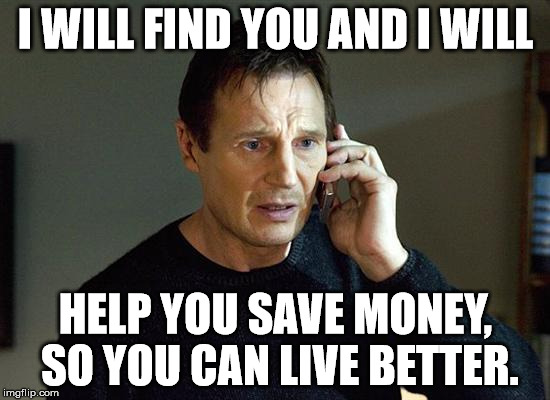 As long as you are not trying to overload the screen with a ton of information, you will be surprised at how clear everything appears on the screen.
As long as you are not trying to overload the screen with a ton of information, you will be surprised at how clear everything appears on the screen.
This all thanks to the HDR functionality which really ensures that the colors on your monitor pop out. The refresh rate is fantastic too, which means that you do not need to worry about odd screen flickering which can often occur on some of the other cheap trading monitors on the market.
Once again, this is a monitor which is designed for gaming, but by this point, this is something that you will no doubt have expected.
It does result in a monitor which is going to be very nice to look at. It is certainly worth the money you spend if you can’t manage to afford something a bit more expensive.
Summary: This monitor from LG is my #1 recommended product.

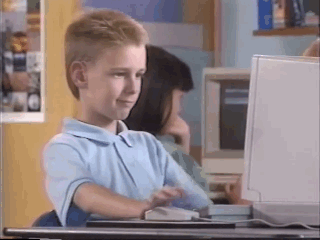








![Etoro Review – My Honest Opinion [+TUTORIALS]](https://foxytrades.com/wp-content/uploads/2018/03/Etoro-Review-100x70.jpg)

hi, i am a full time trader and i am looking for the best computer and monitor to have about 6 monitor connected to the computer. what is the best i can go for