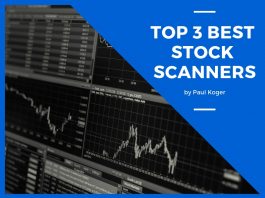If you are a stock trader, you need some decent charting software. Don’t even try to argue with me on that one.
I have heard so many people claim that they can just look at reams and reams of written data and know how to make the right choice for a stock. These people are wrong.
That only works when you are looking at one or two stocks. When you are poring over tons of stocks, you don’t have the time or patience to read through raw data.
You need them in charts. TradingView helps with this.
 TradingView is a package that can make you money…you just need to use it properly.
TradingView is a package that can make you money…you just need to use it properly.
What is TradingView?
TradingView is a web-based charting package. Nothing more. Nothing less.
The whole focus of the site is giving you financial charts in one convenient to use package.
There are a couple of social media features thrown in for good measure, but for the most part, TradingView is just about those charts and I doubt you are going to be venturing much away from them.
TradingView actually stands out from the crowd when it comes to charting packages. This is because the majority of systems out there require you to download software onto your computer.
This is not really convenient for ‘on the go’ use when you may be jumping from computer to computer or laptop. TradingView is completely browser-based.
I know that a lot of people are going to be turned off by browser-based software, but I promise you, it is completely fine.
 One of the joys of living in the HTML5 era is that web browsers are now capable of running something like the type of program you would normally run on your computer, albeit in a more accessible manner.
One of the joys of living in the HTML5 era is that web browsers are now capable of running something like the type of program you would normally run on your computer, albeit in a more accessible manner.
Who is TradingView for?
TradingView is for beginner and experienced traders alike. It does lean a little bit more towards the newbie traders owning to the simplicity of the whole platform, but I reckon any trader will be able to get something worthwhile out of it.
Social Media Features
I am going to start by talking about the social media features.
Not necessarily because they are the most important part of the site, but because I figured I would get it out of the way before I share with you the ‘meat’ of what TradingView offers.
At the time of writing, TradingView claims that it has about 4 million traders signed up to their platform. I can’t vouch for how accurate that figure is. I am assuming that it is accurate.
 After all, TradingView has been online for about 7 years now, and it is one of the most popular charting systems out there.
After all, TradingView has been online for about 7 years now, and it is one of the most popular charting systems out there.
Obviously, not all of these traders are going to be active on the site. I wouldn’t be surprised if the number of people regularly using TradingView was actually under 10% of this figure.
TradingView say that the social media features are at the heart of their website. They allow people to share their charts, their ideas, and just general chit-chat about the world of trading.
It is a pretty nice idea, but there are better ‘social’ sites out there for people who are interested in trading. I do love the ability to share charts with the world, though.
While you are probably not going to be leaning on the social media features of TradingView too much, it is nice to know that they are there.
I have certainly been caught diving into a few ideas on occasion, just to give me a nudge in the right direction.
Stock Screener
When I first started my research for this review, I came across a lot of TradingView reviews which claimed that this system was a stock screener.
In fact, I bought into the idea so much, that the first line of my review was initially ‘TradingView is a stock screener’.
I quickly scrapped that idea when I realized just how much the site actually brought to the table.
Although, of course, one of the things that it does bring to this metaphorical table is the stock screening functionality.
For those who are unaware; a stock screener will allow you to narrow down stocks based on criteria that you select.
So, if you are looking to invest in something new but you are not 100% sure what you are planning to invest in, then you can tap in some key terms and you should be good to go.
For something which is nothing more than a ‘side feature’ on the site, it is surprisingly comprehensive.
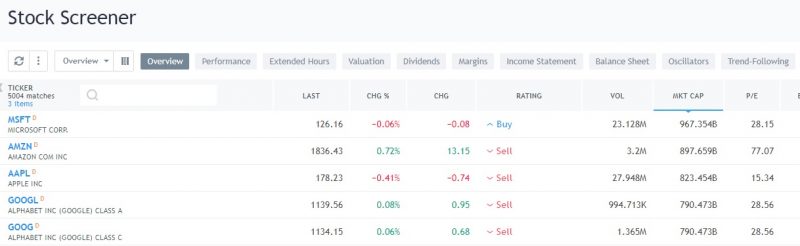 It is my firm belief that everybody out there needs a proper stock screener, so why pay multiple subscriptions when you can get exactly what you need with TradingView?
It is my firm belief that everybody out there needs a proper stock screener, so why pay multiple subscriptions when you can get exactly what you need with TradingView?
HTML5 Trading Charts
The charts on TradingView are some of the best I have ever seen. Here I have listed some of their benefits:
- Multiple chart types. This could be anything from your bog-standard chart to those weird Japanese charts which no doubt convey a lot of information but which few people understand
- Spread charts
- The ability to have up to eight charts on the screen at once, in multiple layouts
- Drawing tools
- Comparison charts
While I would have loved for there to be a bit more customization on the charts (i.e. more customization of the layouts), I must concede that because this is an online system, the customization is always going to be fairly limited.
If you want true control over the layouts, then you will need to sign up to one of systems that has you download software to your computer, although do bear in mind that this means you are going to be jumping through hoops and losing a lot of convenience.
The trading charts on TradingView are some of the best I have ever seen. Simple. They are brightly colored and easy to read.
 While a few extra chart types wouldn’t have gone amiss on TradingView, I feel that there is more than enough here for both beginners and experienced traders alike.
While a few extra chart types wouldn’t have gone amiss on TradingView, I feel that there is more than enough here for both beginners and experienced traders alike.
If you need something more complicated, you would probably not be looking for online solutions anyway. You would pay somebody to build something for you.
Alerts
This is one of my favorite features of TradingView. You can set up alerts, so the system will tell you if a stock appears that meets your criteria.
For example; you can get an instant notification if the price of a certain stock rises or falls below a certain point.
There are twelve different types of alerts that you can sign up for on TradingView, and you can have the alerts sent to you online, email, or SMS. It is incredibly quick, and I am actually surprised that this has not been spun off into a separate service.
 While there are better alert systems on the market, they often come in at a far, far higher price than TradingView will be charging you.
While there are better alert systems on the market, they often come in at a far, far higher price than TradingView will be charging you.
Technical analysis
Having charts is not going to be enough when it comes to choosing the right stocks to trade on. You need so much more than that. Thankfully, TradingView gives you this.
TradingView uses something known as ‘Pine’, which is a programming language which enables you to create your own charts and the like from scratch.
It is something which will probably take you a little bit of time to learn, but once you do, the possibilities are endless.
Thankfully, there are plenty of tutorials built into TradingView, and they even give you around 100 custom technical analysis pieces of code that you can use ‘out of the box’ or customize to your heart’s content.
This is where the social networking features of TradingView come into play. You can just learn on everybody else that has done this before, and you can take their pieces of code.
People are more than willing to share it with other users of TradingView.
News
Probably not the best feature of TradingView, but it is there. TradingView is just hooked up to a few news sites and it curates the content.
I feel that this is more a feature to round out their system rather than one that they genuinely think is going to be useful to somebody.
The curation is awful, and more than once I have noticed that it completely skips some of the most important stories of the day.
I know that you are a sensible person, though. I know that it is unlikely that you are going to be relying on the news of a site that doesn’t actually specialize in news, so the lacklustre feature here is unlikely to bother you, right?
Pricing
So, now we discuss the important stuff. How much is TradingView actually going to cost you?
Well, surprisingly, not a lot.
However, I do have an issue with the pricing structure of the site. This is the fact that there are far too many membership levels. It is confusing.
I would have loved to just have a free package available and one of the expensive packages.
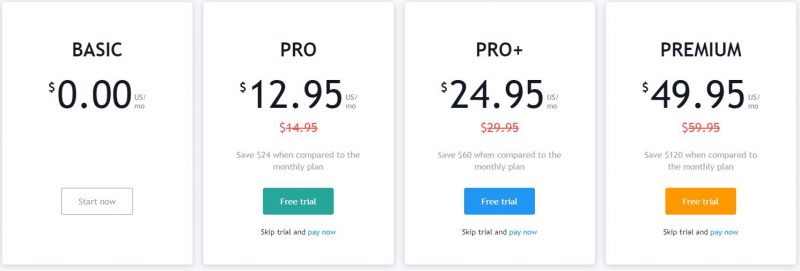 Having multiple pricing levels is just ridiculous, particularly when there is little to differentiate between them when it comes to features.
Having multiple pricing levels is just ridiculous, particularly when there is little to differentiate between them when it comes to features.
Free Package
This is where you are likely going to start. Your free package. You get one chart on a layout and up to three technical indicators.
You will have full access to the social parts of the site, but customer support won’t talk to you.
Very basic. Something that even the newest trader will want to upgrade quickly.
Pro Package
There is actually little between the free package and the pro package. The price is between $9.95 and $14.95 per month dependent on how many months you pay for ‘up front’.
With the pro package, you will still have one chart per layout. However, you will now be given up to five technical indicators. You can also set up 10 alerts and contact customer service if you want.
Pro Plus Package
We get more confusing by just adding a ‘plus’ to the name, but give a wildly different package. This will be between $19.95 and $29.95 per month.
This is the package to go for as you get access to more charting options, plus the ability to create custom charts if you so wish. You can also use this package on multiple devices. Up to ten chart layouts can be saved.
Premium Package
This will be between $39.95 and $59.95 per month.
Up to eight charts per layout. Up to 200 alerts. 25 indicators per chart. Basically, access to every single feature that the site has available.
If you want to make the most of TradingView, go for this package.
I would have preferred if the company cut out the two middle packages and lowered this to $29.95 per month. It would have offered even more value for money.
The biggest downside to TradingView
There is one whopping downside to TradingView, and this is the fact that you can’t trade within the platform. Well, you can, but only if you use one of the following brokers:
- Alor
- Merrill
- Modalmais
And if I know my audience (and I think I do), I am willing to bet that the majority of you are not actually using any of these brokers, because they are hardly the best in the business.
 So, the fact that your broker is not supported is going to be quite annoying. It really does slow down the speed that you can make trades.
So, the fact that your broker is not supported is going to be quite annoying. It really does slow down the speed that you can make trades.
I do have it on good authority (mostly through reading a ton of articles) that TradingView is planning to add more support for brokers in the future, but I wouldn’t count on it just yet.
Oddly enough, it supports more Forex and Futures brokers than it does stock brokers. So weird.
Is TradingView Recommended?
While there are better charting systems out there, none of them are available right there in your browser.
Sure, you are going to be sacrificing some features if you want a charting package that will run in the browser of any computer you are on, but you are going to be gaining convenience.
For the low price that TradingView offers, particularly with some of the ‘smaller’ packages, I really do not think that you are going to go wrong with it.
It is absolutely going to be worth your cash.