Table of Contents
Many android device users worldwide have recently received the default message “Sent as SMS via Server” whenever they send a message. It’s no longer the usual “sent,” read,” or “delivered.” So, what exactly does this mean?
This article will answer the question in full. Moreover, we’ll share the reason behind the default message and give you ways to fix it. But to help you understand better, let’s first know the RCS.
What is RCS (Rich Communication Services)?
Rich Communication Services or RCS is a protocol designed as a modern take on texting. It gathers iMessage, WhatsApp, and Facebook Messenger features into one platform.
Contrary to standard SMS, this communication protocol doesn’t come with a 160-character limit. Once your android device enables the protocol, you can easily send videos and images and create group chats. The RCS replaced the old messaging software in most of the latest Android handsets.
Furthermore, phone manufacturers have upgraded their SMS app features to RCS so users can receive and send multimedia messages effortlessly.
So, What Does “Sent as SMS via Server” Mean?

“Sent as SMS via Server” means that the RCS sent the message on Android’s default messaging app. Moreover, it shows that the SMS recipient received the message, and the said message will be in the message app history on the recipient’s device.
However, the “Sent as SMS via Server” appears rather than the usual read receipts.
The “Sent as SMS via Server” receipt appears more on the Samsung message app, especially for those who have updated the software of their Android.
But don’t worry if you encounter the same problem. It won’t stop you from sending and receiving messages via standard text messages or RCS on your phone. You won’t just see the usual text receipts.
Reasons the “Sent as SMS via Server” is Displayed
The Sender or Receiver Has No Internet
The sender may be receiving the “Sent as SMS via Server” message because the recipient is currently not connected to the internet.
Not all default message apps require the internet to function, but some do. Meanwhile, some messaging apps need the sender or the receiver to use an app that doesn’t require an internet connection for it to go through. Or it can be because either the sender or the receiver has a setting enabled that causes the problem.
The Recipient Is an iPhone User
The sender can encounter the same technical issue when the message recipient is an iPhone user. iPhones operate with a different message app called iMessage. The same default message app on iPhone relies on cellular data and an internet connection.
Sender or Receiver Don’t Have RCS Enabled
A text can be “Sent as SMS via Server” when the sender or receiver does not have RCS enabled. RCS has been the updated version of text messaging services, gradually replacing SMS, especially in newer phones.
Recipient Blocked the Sender
Another reason the “Sent as SMS via Server” receipt appears is when the recipient blocked the sender. There are different ways to test if this is the reason. One is by calling the number. They didn’t block the sender if the call went through without an issue.
However, if the sender can’t even get through the voicemail and they hear something like “the number is no longer in service,” there’s a high probability that the receiver blocked the sender.
The Sender is Using Another Messaging App
The “Sent as SMS via Server” issue may also occur if the sender uses another messaging app incompatible with RCS.
Some messaging apps the sender may use to text SMS are Telegram, WhatsApp, WeChat, Skype, Kik, Signal, or Viber. Thus, the SMS server will deliver the message, and the “Sent as SMS via Server” dialogue appears.
RCS System is Down
When the RCS is down, there’s a chance that the text will be “Sent as SMS via Server.” There is nothing the sender can do to make the server work any sooner. So, the only solution is to wait under the RCS system comes back up.
Of course, there are ways to remove the “Sent as SMS via Server” receipt but still benefit from the RCS feature.
How to Fix the “Sent as SMS via Server”
1. Change the Setting in Your Phone’s Messages
Telecommunications company Telstra’s Support shared that one possible fix to the “Sent as SMS via Server” receipt is to enable the “Show when delivered” option in your device’s messaging app.
Just tap the three-dot icon or Settings. Go to More Settings>Text Messages and enable the “Show when delivered” option. This fix is beneficial if the “Sent as SMS via Server” receipt only appears for one number.
2. Clear the Cache on Your Phone
Clearing the cache on your Android removes performance issues periodically on the gadget. Additionally, it may eliminate the “Sent as SMS via Server” receipt on the default message app.
When you clear your app’s cache or phone, the settings will return to default. To do this, open your device and go to the Settings app.
In the setting scream, find the “Apps and Notifications” option and tap on it. Scroll down until you see the Message app and tap on it. Once you tap on the “Storage,” you can find the “Clear Cache” option.
Try the next solution if your “Sent as SMS via Server” receipt still hasn’t been resolved.
3. Enable Your Android Phone’s Safe Mode
This fix is valid for those who own Android 11 or higher. One of the benefits of enabling the safe mode is it restricts the impact of third-party apps on your default apps.
In safe mode, your gadget will only start with applications and software pre-installed when you purchased the phone. Thus, enabling your phone’s safe mode eliminates likely the “Sent as SMS via Server” issue.
The Safe Mode may also improve your device’s performance. Press and hold down the power key to enable safe mode while your phone is powered on. Next, press the Power key in the pop-up menu.
For step three, touch and hold “Power off” and wait for the “Reboot to safe mode” message to appear.
Wrapping Up

The “Sent as SMS via Server” receipt on your phone’s default messaging app does not always mean there’s a problem. It could just be a new feature. However, it cannot be delightful to users who only prefer to send and receive text messages.
Now that you know what causes the “Sent as SMS via Server” receipt and the possible solutions, we hope they’ll guide you resolve your technical issue.
If you like this article, you may want to check our other posts at FoxyTrades.com.

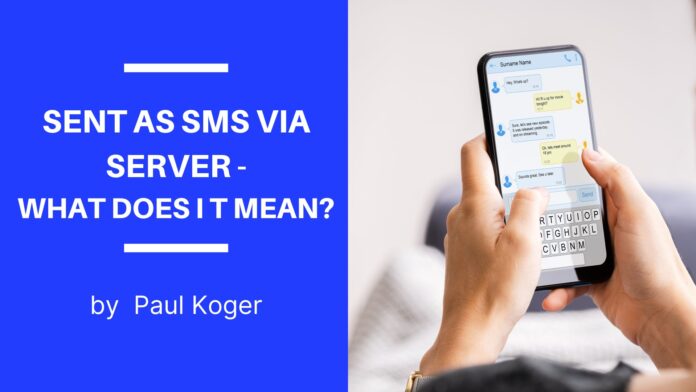

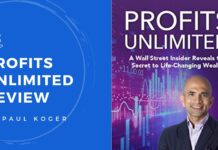





![Etoro Review – My Honest Opinion [+TUTORIALS]](https://foxytrades.com/wp-content/uploads/2018/03/Etoro-Review-100x70.jpg)
